Download PDF  Open Access
Open Access  0
0  4
4
Retraction | Open Access | 11 Feb 2020
Retraction: Diagnostic value of erythrocyte sedimentation rate levels as a predictor of staple-line leakage in bariatric surgery
Views: 652 | Downloads: 774 | Cited:
 0
0
Mini-invasive Surg 2020;4:6.
10.20517/2574-1225.2020.001 |
© The Author(s) 2020.
Author Information
Article Notes
Cite This Article
The original article was published on 16 Jan 2020.
This article[1] has been retracted by authors because there are unresolved issues relating to authorship and contents. All the authors confirmed this retraction.
Cite This Article
Retraction
Retraction: Diagnostic value of erythrocyte sedimentation rate levels as a predictor of staple-line leakage in bariatric surgery
Milad Kheirvari, ... Taha Anbara
How to Cite
Kheirvari, M.; Akbarzadeh I.; Eshghjoo S.; Yazdannasab M.; Alaniz R. C.; Hosseini S.; Anbara T. Retraction: Diagnostic value of erythrocyte sedimentation rate levels as a predictor of staple-line leakage in bariatric surgery. Mini-invasive. Surg. 2020, 4, 6. http://dx.doi.org/10.20517/2574-1225.2020.001
Download Citation
If you have the appropriate software installed, you can download article citation data to the citation manager of your choice. Simply select your manager software from the list below and click on download.
Export Citation File:
Type of Import
Tips on Downloading Citation
This feature enables you to download the bibliographic information (also called citation data, header data, or metadata) for the articles on our site.
Citation Manager File Format
Use the radio buttons to choose how to format the bibliographic data you're harvesting. Several citation manager formats are available, including EndNote and BibTex.
Type of Import
If you have citation management software installed on your computer your Web browser should be able to import metadata directly into your reference database.
Direct Import: When the Direct Import option is selected (the default state), a dialogue box will give you the option to Save or Open the downloaded citation data. Choosing Open will either launch your citation manager or give you a choice of applications with which to use the metadata. The Save option saves the file locally for later use.
Indirect Import: When the Indirect Import option is selected, the metadata is displayed and may be copied and pasted as needed.
Direct Import: When the Direct Import option is selected (the default state), a dialogue box will give you the option to Save or Open the downloaded citation data. Choosing Open will either launch your citation manager or give you a choice of applications with which to use the metadata. The Save option saves the file locally for later use.
Indirect Import: When the Indirect Import option is selected, the metadata is displayed and may be copied and pasted as needed.
About This Article
Copyright
© The Author(s) 2020. Open Access This article is licensed under a Creative Commons Attribution 4.0 International License (https://creativecommons.org/licenses/by/4.0/), which permits unrestricted use, sharing, adaptation, distribution and reproduction in any medium or format, for any purpose, even commercially, as long as you give appropriate credit to the original author(s) and the source, provide a link to the Creative Commons license, and indicate if changes were made.
Data & Comments
Data
Views
652
Downloads
774
Citations
Comments
0




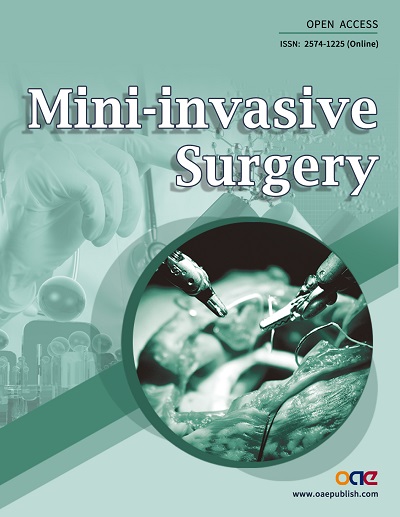










Comments
Comments must be written in English. Spam, offensive content, impersonation, and private information will not be permitted. If any comment is reported and identified as inappropriate content by OAE staff, the comment will be removed without notice. If you have any queries or need any help, please contact us at support@oaepublish.com.